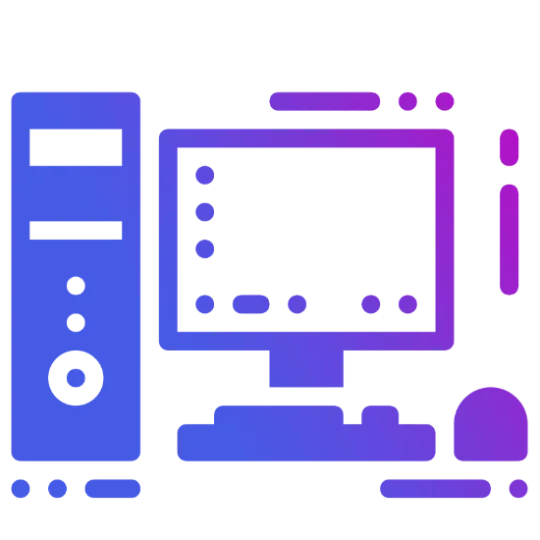Whether you’re new to Fire Power Cloud’s Basics Box or a seasoned user, there are always ways to optimize your experience. Here are five tips to help you get the most out of your Basics Box, ensuring you’re working efficiently and effectively.
1. Customize Your Resource Allocation
One of the key benefits of the Basics Box is the ability to tailor your virtual machine to your specific needs. Take some time to adjust your CPU, RAM, and storage settings based on your usage. If you’re running resource-intensive applications, consider upgrading your plan to an Ultra to avoid any slowdowns. Conversely, if you find you’re not using all your allocated resources, scaling down can help you save on costs.
2. Take Advantage of Secondary & Network Storage
Using network storage is a smart way to keep your Basics Box running smoothly. Store large files or projects in the cloud to free up space on your virtual machine. This not only improves performance but also ensures that your important data is backed up and easily accessible from any other device. We also offer secondary NVME storage if you'd like to keep it local to your Box!
3. Keep Your Software Up to Date
Regularly updating your operating system and applications is crucial for both performance and security. Windows 11, in particular, receives frequent updates that include new features, bug fixes, and security enhancements. Make it a habit to check for updates and install them as soon as they’re available.
4. Optimize Your Internet Connection
A strong internet connection is vital for a smooth experience with your Basics Box. If possible, use a wired Ethernet connection instead of Wi-Fi to reduce latency and improve stability. Additionally, make sure your network is not being overburdened by other devices or applications, which can impact performance.
5. Utilize Virtual Desktops for Better Organization
Windows 11’s virtual desktops feature is a great tool for staying organized, especially if you’re juggling multiple projects. You can create separate desktops for different tasks, keeping your workspaces clean and focused. Switching between desktops is quick and easy, helping you stay on top of your workload without feeling overwhelmed.
Conclusion:
By following these tips, you can maximize the performance and efficiency of your Basics Box. Whether you’re using it for work, study, or play, a well-optimized Basics Box can make all the difference. Explore these features and see how they can enhance your daily routine!